Frequently Asked Questions
About Reading Skills
How do our diagnostic Evaluations work?
To be a skilled reader one must master a hierarchy of individual skills successfully and failure to master any single skill will cause the reading process to break down. For example, if a student cannot recognize letters the student will not be able to recognize words and word combinations. All these skills need to be performed effortlessly and automatically so that the person can focus on the meaning of text. Lack of automaticity in lower level skills will inhibit comprehension
Our diagnostic evaluations measure the speed and accuracy of skills that comprise the reading hierarchy, starting with very simple skills and moving progressively to more complex skills. The purpose is to identify where in this hierarchy automaticity breaks down. Our intervention activities strengthen the identified weakness.
Typically, there are 8 skills tested and the automaticity results for each are compared to typical results for a student of the same age. By looking at the pattern of results for all the skill tasks, doing well on some and poorly on others, there can be a strong suggestion of a variety of different reading problems. The student with a reading disability [dyslexia] will have a very different pattern of performance than the garden variety poor reader or attention deficit reader.
How do the Reading Success Lab Products improve reading skills?
Our intervention products are designed to develop fluent (fast and accurate) reading skills. Our interventions can focus on letter recognition, letter sounds, syllable sounds, word identification and spelling. Most of our interventions are focused on word identification as this is the area that most often inhibits skilled reading. The word identification exercises produce fast and accurate word identification and encourage the student to sight recognize words which is the goal of any reading program.
The system has word materials ranging from rhyme sets through subject matter materials like physics, history, chemistry and even SAT prep. With all exercises the student may get the definition of any word with a simple click. Any exercise can be turned into a spelling exercise where the software speaks words and the student inputs the spelling with the keyboard.
The system also allows users to create their own intervention materials that can be easily implemented in our software system.
Lab Usage
Basics
When I make a purchase in your store what exactly am I getting?
You purchase an account, which gives you access to our system. We have two kinds of accounts, a single administrator account designed to be used by a family or a tutoring center. We also have a multiple administrators account for organizational use such as in a school.
With the Family account one purchases the number of students you can work with. With the organizational account one purchases the number of administrators. With both there is no limit on the use of the system.
How can I make sure my student gets an accurate diagnostic Evaluation?
There are two critical elements to getting accurate results. First a student needs to understand what they are expected to do during testing. Second, a student needs to respond to an assessment item as soon as they know their response, fast while maintaining accuracy. Unnecessary delay in responding will negatively impact scores.
Carefully go through the instructions with a student and make sure they are completing the practice items correctly. Make sure they understand the need to respond quickly but not so quickly they make silly errors. Some students, especially those who have had a lot of phonics training, will try and sound out every word they see before saying the word. Encourage students like this to “guess fast.” They, and you, will often be surprised that they will be able to guess many words fast and accurately without having to laboriously sound out the words.
Why must an administrator login at our server before a student can use the Lab?
This is to make student login simple. Like most logins the administrator logs in with an email address and a password that offers protection. Following that a student can login with a simple login name like their first name and a simple password. This name needs to only be unique to the account, not the outside world.
Why Should I Use A Mouse When A Child Is Performing A Diagnostic Evaluation?
A student makes their response frequently by speaking out loud and pressing the SPACEBAR at the same time. If the scorer has a mouse then scoring can be performed without interfering with the keyboard area.
Audio
Is it true that my computer needs a working sound system?
Yes, you need a working sound system, it will be used extensively. Before using the system with a student make sure that it is working properly by selecting “System Sound Check”. This will attempt to play sound. If there is a problem the system will help you trouble-shoot the issue. Some browsers by default block computer-generated audio and you may need to change a browser setting.
Why does the system NOT use the computer’s microphone and speech recognition technology??
Speech recognition systems are simply not sufficiently accurate for our purposes. The computer cannot reliably detect whether a spoken response was correct or incorrect (believe us, we have tried). Speech recognition software has not developed to the point where the little subtleties in speech are reliably processed, to use in determining whether a response was correct or not.
Passwords & Accounts
What if I am having trouble resetting my Password?
If you are having trouble resetting your password please email support@readingsuccesslab.com.
How Can I Reset My Password?
Please follow the steps on the login box. Click the link in the login box labeled “Lost Password?” and follow the directions.
How Can I Change My Main Account Holder?
From your Administration page you can go into “Account” and then “Account Info” and there you can change the Main Contact Info.
How Do I Manage Student Users?
From your Administration page you can go to “My Student Users” and you have complete control of your student accounts users. Students do not have their own account. A single account consists of one or more administrators with many student users. All administrators and students share the items purchased for an account. Before a student can use an account an administrator must log in to the website. The administrator can then create new student users for the account or select a student to enter the Lab.
How Do I Cancel My Subscription?
From your Administration page you can go into “Account” > “My Purchases” and cancel your subscription.
Software, Hardware, Network
What are the minimum requirements for my computer to be able to run your software?
An Internet connection and a computer with a recent version of a browser— Chrome, IE, Edge, Firefox etc.Also your computer will need a working sound system.
Can I use your software on more than one computer?
Yes, you can sign into your account from any computer that has access to the web. You simply log into our website.
Is it correct that there is no software to install and no data saved on my computer?
Yes. All you need is a modern browser, an internet connection.Your computer needs to have a working sound system. Everything happens via your browser and our server.
I am a teacher and need to run over a school network. Can I do this?
The only software that runs on your computer is your WEB browser. Your browser uses your school network to reach our WEB server. All our software runs at the WEB server.
Our Tools
Diagnostic Evaluations
Will your evaluations tell me something that other testing did not?
Yes! Our evaluations measure the degree of automaticity on the different skills that are required for proficient reading. Our evaluations pinpoint where it is in the process of reading that automaticity is breaking down. Skill Building activities can then be focused at the identified weak point. By looking at the pattern of proficiency across all of the tasks in an evaluations a number of different reading problems can be identified.
Would you please describe the Diagnostic process?
A Diagnostic Evaluation consists of 3, 5 or 8 tasks depending on which Diagnostic Evaluation is performed. Each of the tasks focus on a single reading skill. The tasks start with simple skills and range up through comprehension on most evaluations.
All the tasks work essentially the same way. An item is presented on the screen [e.g. word identification] or through the speakers [e.g. listening comprehension]. The student makes his/her response out loud or by clicking on screen buttons and the computer measures how long it took the student to respond. A scorer flags the response as correct or not correct by clicking the different screen buttons. Some tasks are auto-scored by the computer.
The process repeats until all items in a task have been presented, responded to and scored. Some tasks are organized by difficulty. For example, the Word Naming Task is organized with words consisting of 3 letters, followed by 4 letters, and then 5 & 6 letters. If any task becomes too difficult for a student, the task can be terminated, and you can continue to the next task.
How Long Does It Take To Complete a Diagnostic Evaluation?
The screening evaluation takes about 15 minutes. The pre-reading Diagnostic Evaluation will take about 30 minutes. The other Diagnostic Evaluations will take between 1 and 2 hours depending on the student and how many breaks are taken.
Can I break up an evaluation or does it have to be done in a single sitting?
A Diagnostic Evaluation consists of 3, 5 or 8 tasks. The Diagnostic Evaluation may be suspended at the end of any task and resumed at a later time or date. To continue a Diagnostic Evaluation where it was left off, login the student and then select the suspended evaluation for the student. The longest parts are the two comprehension sections. You should consider performing them in their own session to ensure the student is fresh.
How long does a Progress Evaluation take?
The Progress Evaluation which can be performed as frequently as weekly should take about 20 minutes.
If I know my child has a problem reading do I need to test or should I simply start with Skill Building activities?
Knowing the source of a problem often makes it easier to come up with a strategy to deal with the problem. It would be important to test your child if you are trying to get services for your child at a school. You can use the report from the evaluation to support your request for services. However, it may be appropriate to skip the evaluation and go straight to Skill Builder. Our Skill Builder exercises focus on sight recognition and work effectively with most common reading problems.
Why does there need to be someone present to score responses?
There does need to be someone present to score any task that requires a SPACEBAR press response. The only tasks that do not require a SPACEBAR press are the comprehension tasks and some of the tasks for younger students. The computer cannot reliably detect whether a spoken response was correct or incorrect (believe us, we have tried). Speech recognition software has not developed to the point where the little subtleties in speech that make an answer incorrect can be detected. A “scorer” must be present to indicate the correctness of responses.
This person does not need to be a trained professional. If the scorer is uncertain what the correct response is, a mouse button click results in the computer playing the correct response. This allows peers, paraprofessionals, and others to score a response by comparing the response of an examinee with the correct response generated by clicking the mouse.
How does the Diagnostic Evaluation measure both speed and accuracy of responses?
Our Evaluation software measures both the time it takes to respond and the accuracy of the response for each task item in an evaluation. In all of the tasks the computer starts a stopwatch with the presentation of an item and stops the stopwatch when the person responds, measuring the response time. For spoken responses, the system uses a SPACEBAR press as the student speaks as the event that stops the timing. After a student has made a spoken response at the same time as a SPACEBAR press, a scoring control becomes active. Use the cursor to click the appropriate score button. Take your time scoring as the response time has already been measured when you score.
How are Measured Speed And Accuracy Of Responses used?
The measured speed and accuracy of response is combined into a single measure we call fluency. To be a fluent reader one must be both fast and accurate. The fluency measure is highest when responses are fast and accurate and lowest when slowest and inaccurate.
After I Perform An Evaluation, How Do I Obtain The Results And How Do I Use The Results?
Upon completing a Diagnostic Evaluation, the software generates a detailed report based on the student’s performance on the assessment tasks, both in accuracy and speed, and on the responses to a set of questions that provide background information for the student. The generated report is 8 to 10 pages in length and is completely customized for the student based on the particulars of the testing results and questionnaire information. This report is printable, can be edited, and can be regenerated at any later time. This report is a very good starting point if you are trying to get services for your child at a school.
What information is included in your Evaluation Report?
The main sections of the report are:
- Background
- Evaluation Information
- Interpretation of Background information
- Cognitive Testing Results
- Overall Interpretation
- Intervention Plan
- Next Steps
Can I Use Diagnostic Evaluation Tasks To Measure A Child’s Progress Or To Measure The Effectiveness Of an Intervention Strategy?
This is an excellent use of the Diagnostic Evaluation system. We recommend initially performing a complete Diagnostic Assessment Evaluation that usually consists of 8 tasks. Following that, we recommend performing frequent Progress Assessments Evaluations that consists of the core tasks, shown below, at regular intervals.
- Word Naming
- Nonsense Word Naming
- Word Meaning
- Sentence Understanding
When a Progress Evaluation is performed the software randomly samples from a large pool of potential test items. Because the actual tests are different every time they are administered they may be administered frequently. After an assessment the software automatically calculates grade level percentile for each task, which is a measure of how a child’s performance compares to other students in the same grade. The software can create reports and graphs displaying a student’s progress over time.
By examining the grade level percentile of performance over time one can evaluate the effectiveness of an intervention strategy. For an intervention strategy to be effective the student’s percentile scores need to rise, indicating that the student is closing the gap relative to peers. Serious questions should be raised about an intervention strategy that does not reduce the gap between a student who has a reading problem and a peer group.
This is true for both our interventions and the interventions that a student is receiving at school or through a tutoring service. An intervention may take as long as a month to show effectiveness, but several months that show no progress is a strong indication that an intervention is ineffective.
What is grade level percentile and how is it used in your testing?
Grade level percentile is a measure of how a particular score compares to the scores of other children in the same grade on the same test. The percentile scores range from 1 [lowest] to 99 highest and a score that is 50th percentile is exactly average. For example a score in the 59th percentile would mean that the score is as good as or better than 59% of the scores for other children in the same grade. The results of our testing are typically reported as percentile scores.
I do not need a microphone for the Evaluations and Assessments is that correct?
No microphone is used with Diagnostic and Progress Evaluations.
Intervention Tasks
How Young Can A Child Be To Benefit From Your Intervention Exercises?
We have Intervention exercises starting with the alphabet so a 4 year old could benefit from our exercises. The next more difficult exercise is our Word Families exercise. This consists of words with common endings [rhyme] such as cat, mat, bat or car, far, jar. After that the word exercises are organized by grade level difficulty starting with 1st grade and going up to college level materials. We also have math fact intervention exercises that include number naming, addition, subtraction, multiplication and division.
How Much Time Will an Intervention Session Take And How Often Should A Person Practice With Your Intervention Sets?
A practice session should take between 10 and 20 minutes. We recommend 1 practice session per day at least 4 times a week. These exercises are meant to be short and focused.
I Have Spent Large Sums Of Money Trying To Solve My Child’s Reading Problem Without Success. Why Should I Expect Your Interventions To Help When All Of The Others Have Failed?
The reason so many approaches fail is that they stick with the same basic instructional method and merely intensify instruction with it. The instructional method most frequently used is phonics. Although most children respond well to phonics instruction, some students do not. With such a child, he/she is being instructed at their weakness instead of strength. If a child has had intensive phonics instruction without the desired progress in reading skill it is time to try a different approach. Our Intervention Exercises are not phonics-based and emphasize sight recognition through repeated practice. Many children that have struggled in learning to read make very good reading progress using our Intervention Exercises. See our published research in the research section of the website that supports this claim.
I Do Not Need A Microphone For The Intervention Exercises; Is That Correct?
Indeed, NO microphone is used with the Skill Builder Exercises. No microphone is used for either Assessments or Interventions
How Long Should It Take To See Progress With Your Interventions?
You should see progress with a child in 2 to 3 weeks if practice sessions are occurring at least 4 times per week. The software will display progress after each practice session. Keep at it, there is no silver bullet. Give a reward for improved performance.
My Child Has A Lot of Trouble With Spelling. Do you have Interventions That Will Help My Child’s Spelling?
Our software has spelling exercises where the software says words out loud and the child spells the words using the keyboard. The computer then indicates whether the student’s spelling is right or wrong. With our Designer Module you can also create your own spelling lists from school sources or other sources.
In addition, fluency practice with our Skill Builders also improves spelling because while the child is developing sight recognition of the words he or she is developing a mental representation of the practice words. This representation helps the child to spell correctly.
Do You Have Intervention Activities For Math?
We do have Interventions for math facts. These work just like the word activities except the child speaks the answer to presented math facts. There are math fact Interventions for Number Naming, Addition, Subtraction, Multiplication and Division.
How Many Words Are There In An Intervention Exercise?
Typically, each Intervention exercise consists of 3 sets of words, each set consisting of 160 words for a total of 480 words. The 3 sets are of equal difficulty. The student starts with the first set of 160 and practices with them until it is mastered and then proceeds to the second and then third sets. Mastery is determined when a set of specific accuracy and speed criteria are met. The software then informs the user that a set has been mastered. Users can choose to work with smaller sets of words if desired.
How Long Should It Take For My Child To Master a Set of Intervention Exercises?
The time needed depends on the child and how conscientious you are in having your child practice at the recommended intensity [once a day at least 4 times per week]. A general range would be from 2 to 8 weeks to master the 480 words in an Intervention set.
My Child Reads OK; Would Your Intervention Exercises Still Be Appropriate?
Yes. Most children make very good reading progress using our Intervention Exercises and adding words to a child’s sight vocabulary is always a positive. You can customize the materials presented using our Designer Module to create spelling or vocabulary lists or to master subject matter words and terms even before a class is taken. We also have SAT words for college bound students. Another good application is the development of foreign language materials using our Designer Module.
How Do I Select The Appropriate Starting Level For an Intervention Exercise?
The most important thing in selecting a starting point is to not start at too difficult a level. It is much better to start off too easy than too hard. It is much better to say to a child that these materials are too easy and we will skip ahead than the reverse which may provoke an attitude. The general rule of thumb is 1 to 2 grades below the child’s actual grade depending on how much the child is struggling. We want the child to have a positive experience from the start. If you perform an assessment of reading skill using our Diagnostic Assessment, you will find a recommended starting point in the report that is generated.
Why is it important to only work with one intervention set until it is mastered?
Once you start on an intervention set you should only work with that set until it has been mastered. Jumping around with different sets will only confuse your child and slow their progress.
The exception to this would be if the current set is too difficult for your child. In that case select a more appropriate level of difficulty. Remember it is always better to err on the side of too easy as opposed to too hard!
My child is overwhelmed by the number of items in a set. Can they practice a smaller number?
Absolutely. Typically there are 3 sets of items at a level of difficulty of which only one is worked with until mastered. Each set of items is further broken into pages that are separately practiced. You can choose which pages to practice.
If a set contains 160 items it would be brokens into 4 separate pages of 40 items each. One strategy would be to start with only the first page of 40 items and work with those until mastered. Then add a new page one at a time until the set of 4 pages is mastered.
Will My Child Be Motivated To Work With Your Intervention Exercises?
Our Intervention Exercises are particularly effective with children who have struggled in learning to read and have experienced little success for their efforts. The fact that a child sees his/her improvement [and our software clearly shows improvement], is probably the best motivational factor for a child who has experienced repeated difficulties. We have also found that reward systems often work for children who are difficult to motivate to practice.
Can I Develop Custom Intervention Exercises?
Yes! Being able to create custom sets of materials with our Designer Module adds great flexibility to our Intervention system. By using our Designer software you can create materials that operate just like our Intervention Exercises but with your own material.
Is It Possible To Utilize Intervention Exercises As Vocabulary Exercises?
Yes. You would do this by changing the way a student responds to the individual items in the exercise. Rather than speaking the word out loud, the student would respond with something that indicates they know the meaning of the words. For example, if the item were “color” the student might respond by saying “red”. Also the student can get the definition of a word by double-clicking on a word during the “Preview” and “Review” phases.
Can You Suggest A Way To Reward My Child For Work With Your Intervention Exercises?
We do recommend a reward system to encourage unmotivated students to practice the Intervention Exercises. There is a right way and a wrong way to provide rewards for practicing academic tasks. The wrong way is to reward a child for merely engaging in a practice activity. An example would be to reward a student for simply sitting down and going through the motions of completing the practice activity. Rewarding a user in this way will encourage mindless spacebar pressing. The right way to reward a student is to make the reward contingent on improved performance. That is, the reward is provided if the child’s performance on a given occasion is better than it was on a previous occasion. The Intervention software clearly shows performance progress so it is easy to determine when a student has improved his/her performance.
Can My Child Work Alone With Intervention Exercises Or Does Someone Else Need To Be Present?
Our system is set up so that when a student makes a response and simultaneously presses the spacebar to record the time taken to make the response, the student automatically hears the correct response. If students are working alone they then can score the response they made as correct or incorrect by comparing their response with the correct response. The issue with students working alone is whether they score their response accurately. If they cheat, much of the benefits of practicing can be negated. Another factor of working with another person is that students are more motivated to practice when they can show off newly developing skills.
Custom Materials
How might I use customized materia?
The Designer Module provides tremendous flexibility to Intervention tools. Any kind of activity that is used with the standard system can be used with your own materials. You can create a custom spelling or vocabulary list for use as Intervention Exercises. As an example, many schools have lists of words for each grade that students should have mastered by the end of the school year. It is a simple matter to make Intervention Exercises out of those lists.
Can I create foreign language materials with the Designer Module?
Creating foreign language materials as Intervention Exercises is an excellent use of the Designer Module. When creating custom materials, you can select whatever font you wish to use including foreign language fonts.
Can I make vocabulary exercises with the Designer Module?
It is easy to create vocabulary exercises for use as Intervention Exercises. When the student practices with the vocabulary items the student should say something that indicates understanding of the meaning of the word. For example if the word is ‘furniture’ the student might say “table”. The student can get the definition of a word by double-clicking on a word during the “Preview” and “Review” phases.
Your Intervention Exercises Allow You To Hear The Proper Response To Each Item. Will The Ones I Create Have This Capability?
Yes. When you create a custom Skill Builder exercise the system will use Text to Speech [TTS] technology to add the pronunciation to its sound library.
 Facebook
Facebook
 Yelp
Yelp