Tips For Using the RSL Software
James M. Royer, PhD
I was the head of a research clinic serving individuals with academic learning difficulties for over 10 years. During that time my clinic saw hundreds of clients. Most of the clients were in elementary or junior high school, though there were a few high school students, and adults with long standing difficulties. While working with our clients we learned some important lessons (often the hard way) about using our software. Below are some of the lessons we learned.
Conducting Assessments and Evaluations
- It is critical that examinees understand what they are supposed to do. Do not proceed with an assessment or an evaluation without the student understanding that they are to go as fast as they can in a task while still being accurate.
- Verbally encourage the examinee. While conducting a task say “good” or “well done” quite often with correct responses. Say “good try,” or “not quite,” or “you’ll get it next time” when errors occur.
- Use the interval before you score an error as a “teachable moment.” During a task the examinee makes a verbal response while simultaneously pressing the space bar. When the response is made the computer records the time it took to make the response. Nothing happens until the scorer scores the response as correct or wrong. Use the interval before you score wrong responses to “teach” how to reach the correct response. For example, the examinee says “gum” when the word is gone. You say, “you got the right beginning sound of the word but look at the two middle letters. How do they sound?” you then encourage the blending of the sounds.
- Use assessments and evaluations to identify weak skills. The RSL assessments and evaluations are designed to identify the weak reading skill that is blocking reading progress. Most of the time that skill is rapid and accurate word identification. Occasionally though we would see students who had poor letter identification skills, or poor comprehension skills. Use the results of the assessments or evaluations to pick the reading skill that is blocking progress.
- Use assessment tasks to monitor progress. It is important that you keep close track of whether a student is becoming a better reader. Even more important is that the examinee himself or herself knows they are becoming a better reader. In my clinic I re-administered the word, pseudoword, and word meaning tasks once a week. After each session the software plots out both speed and accuracy graphs for each of the tasks. There is no better encouragement to continue practice reading activities than seeing concrete proof in the form of graphs that reading skills are improving. In my clinic I re-administered the word, pseudoword, word meaning and sentence understanding tasks once a week.
Using the Skill Builders
- Pick the right Skill Builder level. If you have conducted assessments or an evaluation you know what skill is blocking an examinee’s reading progress. You have two choices to make in selecting a skill builder to strengthen the weak skill. The first choice is the level of the skill builder and the second is the number of items to practice in a session. The general rule of thumb you should follow is to select a level (and number of items) where the student can make progress without becoming frustrated. In other words, you want a level where the student already knows a fair number of the items but may not be highly fluent in recognizing them. Let’s take an example. Say you have administered an evaluation of a third grader and it showed that the student scored at the 15th percentile (85% of 3rd grade students scored better than the examinee). You would start with word skill builders and you would want to start with 2nd grade words, or maybe even 1st grade words. You can then experiment with the number of items to present in a practice session. Start with around 20 words per practice page and only 2 pages. If that seems easy increase the number until you have a session that the student can do without frustration. In most of the practice sessions in my clinic students were practicing 4 pages of 40 words per page, for a total of 160 words per session.
- Always use the preview sessions. When a Skill Builder practice session begins, a set of practice words (or some other type of item) appears on the computer screen. In a preview session the student looks at the items and is asked to identify any item that he or she doesn’t know. The student can then mouse click the items and hear the correct pronunciation. The person working with the student can then ask the student to repeat the item. This activity builds familiarity with items that are not known. Students can also double-click the item with the mouse and get a definition of the word.
- Emphasize both speed and accuracy when using the Skill Builder. Skilled reading requires recognizing words without thinking about what you are doing. When practicing the timing phase of the Skill Builder always emphasize that the student should go as fast as possible while maintaining accuracy. This builds word recognition capabilities that don’t require thinking.
- Use the review phase of a Skill Builder session to build better reading skills. After the timing phase of a Skill Building session has finished, a review phase begins. In a review session a page appears that highlights all the items that were answered incorrectly in the timing phase. Help the student to correctly identify the error items by reminding them what they said and then giving the correct pronunciation. You can also try to build sounding out skills by pronouncing the letter sounds and then blending the sounds to form the word. This extra practice on missed items can rapidly improve performance on hard items.
- Teach the student to correctly read the performance graphs. After the review session has ended a graph appears that shows speed and accuracy averaged across all the practice items. Teach the student to read their own graphs.
- Praise the student for improvements in performance. Building self-esteem is a crucial part of becoming a better reader. Praise for performance is a great way to enhance academic self-esteem.
- Use computer feedback to determine mastery of practice items. The graphs that appear at the end of a practice session show when mastery has occurred for both speed and accuracy of performance. The standard setting for mastery is 95% of the items correct at 60 words per minute. This standard can be changed in the program if needed. When 3 practice sessions in a row shows mastery, the student is ready to move on to a new set of items
- Take advantage of custom development capabilities. Users can develop their own Skill Builder practice items using a wide variety of materials. In my clinic I developed skill builders using vocabulary found in text books (the subject matter index is a good source), items contained in manuals such as driving license manuals or plumbing manuals, word mastery lists put out by schools, foreign language vocabulary words, and many other sources. Take advantage of this capability and customize practice materials for your student.
- If necessary, use a reward system. Many clients of ours had years of school-based reading interventions that failed to improve their reading skills. They were discouraged and reluctant to do the practice (using our skill builders) necessary to become better readers. Early in our work we would use a reward system to encourage practice. As mentioned, once a week we would re-administer the word, pseudoword, and word meaning tasks. This resulted in six graphs: three graphs (one for each task) showing speed of responding on each task, and three graphs showing accuracy of performance on each task. If the examinee improved from the following week on four of the six graphs they got to go into a grab bag and pull out a numbered slip. The slip corresponded to an envelop which the examinee would then open. Inside the envelope was money ranging from $.50 cents to $10 dollars. Note that 4 of 6 improvements is necessary for the reward to work. If it was 3 of 6 the examinee would simply guess fast resulting in 3 improvements in speed but worse scores in accuracy. As progress continued, we used the grab bag less frequently, finally phasing it out entirely. When the examinee’s saw their improvement on the weekly graphs, it was a far bigger personal reward than the token amount of money they received from the grab bag.
- Reward programs can take many forms. We used money in our clinic because it was a simple system to set up. Many of our parents though set up their own systems. A common system would be to use access to a favored activity as a reward. For example, we had a student that was really into pro wrestling. Given improvement in reading tasks the parents would buy the student wrestling magazines or allow extra time to watch wrestling on TV.
- Reward improvement, not participation. One critical element in a reward program is that the reward must be administered for improvement. If you reward a student for merely engaging in the practice activity, your efforts are doomed to failure. Reward for participating in the practice activity results in haphazard effort and assures lack of progress.
- Use lots of verbal encouragement for improvement. Many students with difficulties receive little encouragement because they are not making progress, or they receive bogus encouragement when there is no real evidence of progress. Lots of recognition for genuine improvement will go a long way towards rebuilding academic learning esteem.
 Facebook
Facebook
 Yelp
Yelp